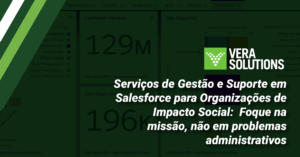Athan Makansi, based in Mumbai, leads Vera’s work in Asia. A certified Force.com Developer, Booz Allen Hamilton alumnus, and former Kiva fellow, Athan brings more than seven years of experience in business operations and international development to the Vera team.
In any organization, a data system’s success is heavily influenced by its administrator — a dedicated system champion who is prepared to own analysis and administration. With important information and insights on the line, it’s crucial that organizations identify an administrator with the appropriate blend of skills and a propensity for learning. Here are some of the whys and hows of finding the right system admin for your organization:
Why is a system administrator important?
Going live with a data system is the beginning of an important new phase in any organization’s trajectory. Managing the newness — helping staff members adjust to new processes, interfaces, reports, and automatic emails — and keeping the system relevant for your organization long-term works best when there’s someone dedicated to maintaining it as a system administrator. This role takes creativity, quality communication skills, and organization.
What skills does a system administrator need to succeed?
Some of the best system admins we’ve worked with didn’t come from a Salesforce or technology background (though it’s great if they do). What successful system admins have in common is an aptitude for technology and an insatiable desire to learn. While your system administrator doesn’t need to know how to write code to effectively manage and grow a system, s/he should have a keen understanding of “the data cycle” — how an organization collects, stores, and analyzes data. Proficiency in Excel, or experience in data collection/analysis/management platforms, are also valuable skill sets to take into account. Below are four key factors to consider when designating a system administrator:
- A solid understanding of your business processes: In a recent healthcare application management implementation, our team scoped for a highly complex online webform, application review, and notification system. After a series of talks with the client decision-maker, we realized we could simplify the data collection process and layout design. This type of decision-making happens fastest with the advice of the system administrator, who is keenly aware of the application process steps, as well as the system design.
- Knowledge of the organizational structure and culture to help build relationships with key groups: A livelihoods-focused organization that we work with collects data related to their supply chain via basic mobile phones, which then syncs with their system. Multiple data collection points can be a recipe for disaster for a disconnected system admin; however, this organization’s system administrator has a strong relationship with the organization’s end users. He understands each team member’s role, as well as how and when they interact with data, which has allowed him to anticipate and deftly troubleshoot the data collection challenges they face.
- Ability to be the voice of the users in communicating with management: Building and sustaining buy-in at every level of the organization is critical — but only if your system works for its end users. Past clients have suggested that their CEO could also function as their system administrator. With limited time to test the system with its primary users, one water sanitation organization’s CEO found that the system’s functionality flourished once the admin responsibilities were shifted to a field analyst. With increased user testing, the new administrator identified a series of analytics and forms that would help the users to gain better insights into their water stations’ operations.
- Analytical skills to respond to requested changes and identify customizations: A health organization operating out of East Africa leveraged their system administrator’s analytical skills to understand how custom automation updated the record types of children who had aged out of one of their core programs. They used this knowledge to create a plan to update record types when a child turns five, in addition to other life stages. Because the organization was able to identify and communicate the necessary changes to us, Vera was able to focus on system sustainability, rather than additional requirements gathering.
How much time does system administration entail?
With a willingness to learn new skills using Salesforce’s click-and-point configuration, any administrator would be able to teach herself how to make basic technology changes. For simple to moderately complex systems, administration typically takes about 15-20 hours per week. For moderate to high complexity systems, administration may take 40 hours or more.
How many system administrators does my organization need?
In small organizations, a part-time system administrator may suffice. In the initial stages of implementation and go-live, the administrator role is likely to exceed 50%, but as users begin to understand new processes and requests for updates decrease, the administrator role will require less time. Long-term, managing a system for a small organization could take a little as 10-20% of someone’s time each week, whereas large organizations may benefit from a full-time administrator or multiple administrators. Here’s Salesforce’s recommended breakdown of how many system administrators an organization may need.
How does Vera help?
Every Vera implementation includes basic training for key users. While each training is tailored to the organization’s system, we cover the fundamental functions required for a system administrator, such how to create new data fields, adjust page layout, and create reports. For system admins interested in expanding their skill set, our Implementation Support team is available to provide customized sessions, which could include targeted training, “how-to” guidance, support in thinking through system design changes or user adoption challenges, or strategies to preserve data quality. For details about Implementation Support, contact info@verasolutions.org.
Additional Resources
- The Salesforce Success Community explains how to make changes in your Salesforce system and provides official Salesforce documentation.
- Trailhead provides self-paced learning for system administrators (as well as developers).
- Best Practices for Administrators expands on the topics above based on thousands of successful Salesforce implementations.
- Salesforce.org’s Power of Us Hub shares information geared toward non-profit and higher education users.