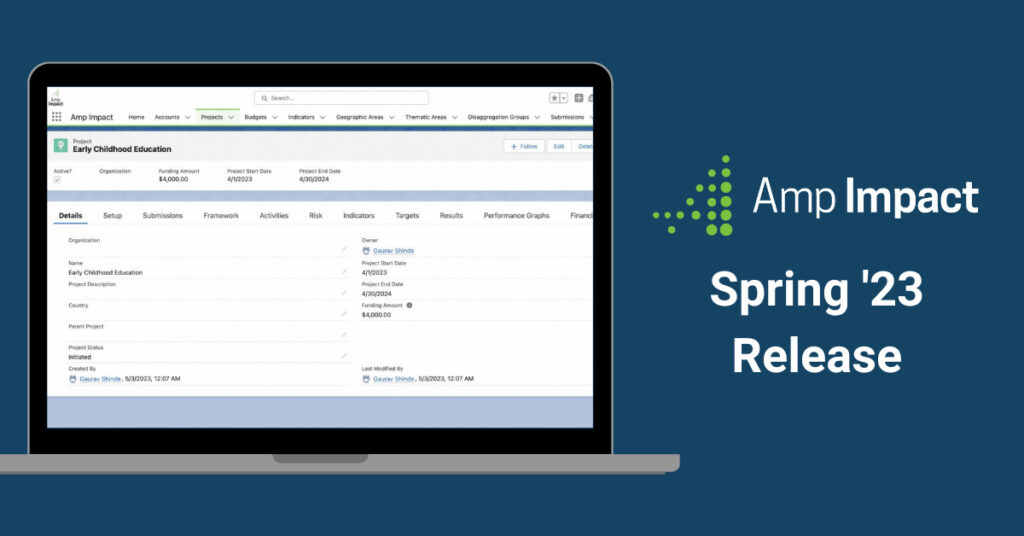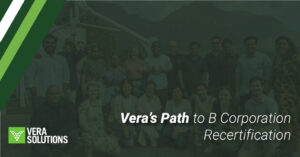Our latest Amp Impact Release – Jarvis – named after a captivating Hungaria asteroid, introduces an intuitive new Project Setup Wizard, allowing for quicker and easier project setup, significantly saving users time. Users can also make use of new Budget / Financial Reporting Excel templates, and several other enhanced features.
Other notable enhancements include:
- File Upload questions in Submissions
- Toggling between multiple related Submissions from a parent record
- Restricting Activity types to Tasks or Milestones to save clicks
- Custom sorting for the Frameworks Lightning Web Component
New Functionality
Note: For detailed information on how to use the Project Setup Wizard, please refer to the Project Setup Wizard User Guide.
Project Setup Wizard
The Jarvis Release introduces a fresh, new screen flow that simplifies the setup process for projects. The Project Setup Wizard guides users through the process of setting up the Project and related records – which is the backbone of Amp Impact and ultimately, enables impact measurement. Setting up the Project record correctly is important for features like Indicator Management and Budgeting. The new functionality significantly saves users time setting up project-level data (e.g. Project Geographic Areas, Reporting Periods, etc). Plus, it’s highly customizable, allowing for easy addition or removal of related objects, adjustment of the order, or changes to fields to suit your organization’s requirements.
The Project Setup Wizard enables the creation of records for the following objects (by default):
- Reporting Period
- Project Geographic Area
- Project Thematic Area
- Framework
- Implementation Plan
- Budget
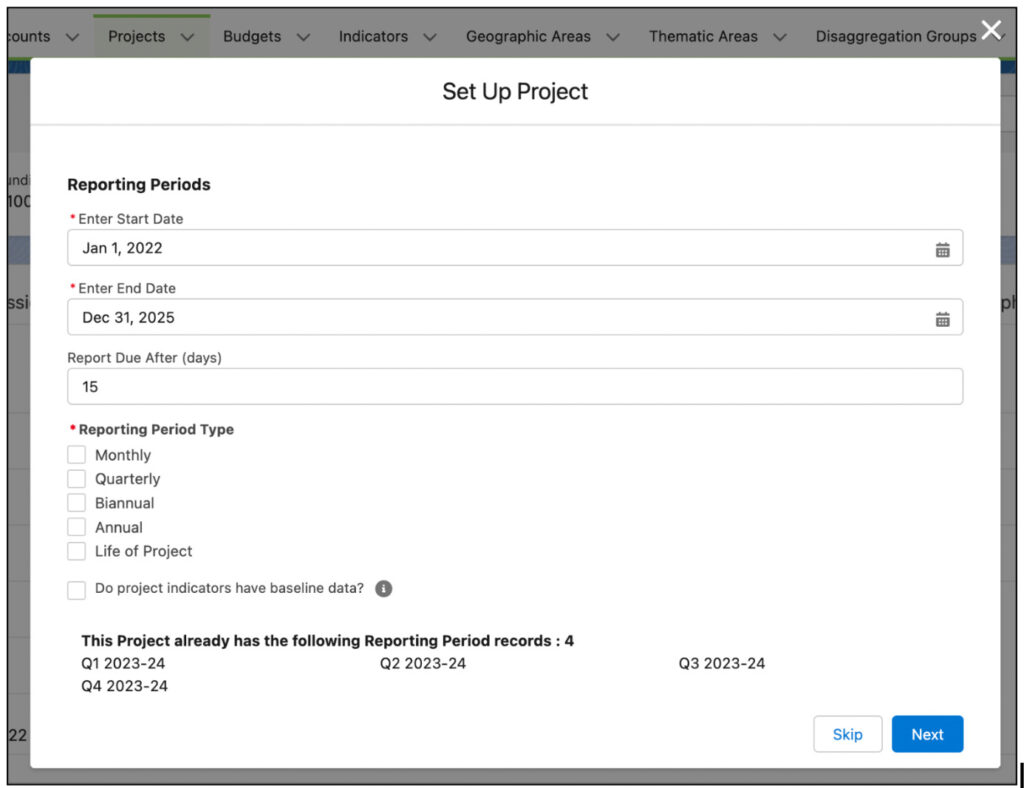
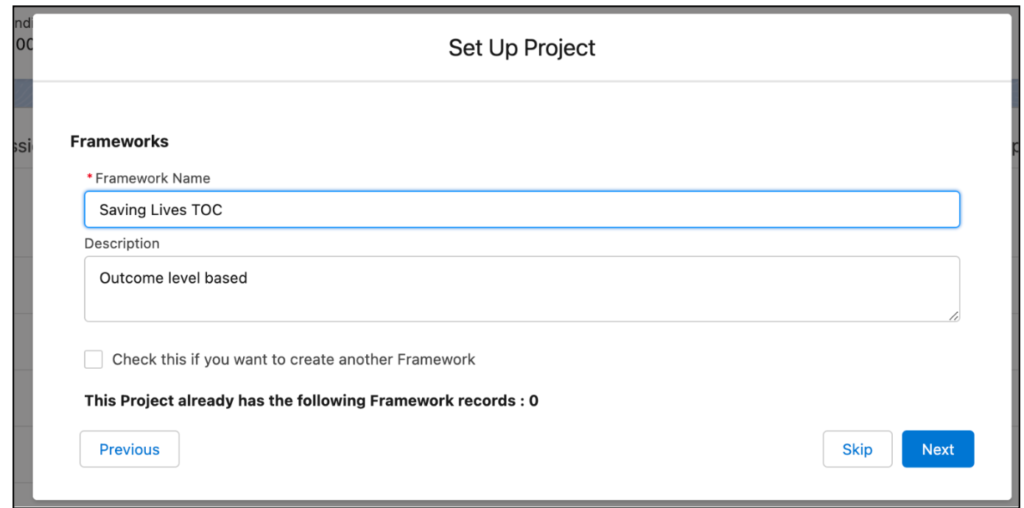
Feature Enhancements
New Excel Templates for Budget / Financial Download and Upload
Easily Plan Budget Lines Across Time Periods
Further improving budget planning, the Jarvis release introduces the ability to more easily and quickly plan recurring line items across multiple time periods. The new template displays budget periods as columns under which period-specific data can be entered. Columns for recurring budget line data as well as period-specific data can be tailored using Field Sets.
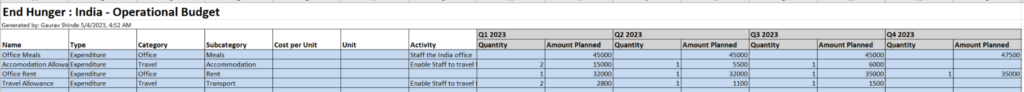
Leverage Pre-filled Data for Line Items in Financial Reports
With this release, users can now access automatically populated data entered in planning for the related Budgets in a financial report, enabling them to report actual expenditure efficiently. This works even if budget planning and financial reporting are done at different frequencies (e.g. annual planning and quarterly reporting).
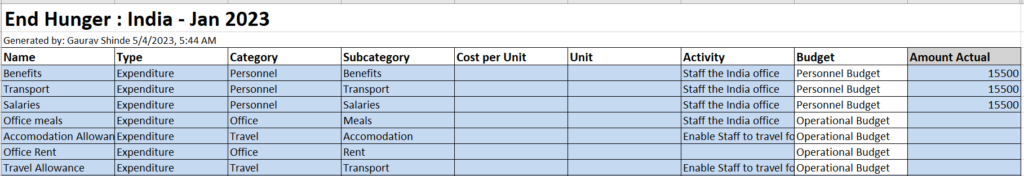
Customize Excel Templates without Upload Worries
With the improved templates for Budget / Financial Download and Upload, users can now personalize the excel template outside of the main financial table. Previously, users could not include helper or formula columns outside of the upload region, hide columns, or add macros, as this would cause the upload to fail. This has been enhanced so that users can modify the sheet outside of the upload region – whether performing calculations, adding additional tabs for analysis or including macros – and still successfully upload their financial data.
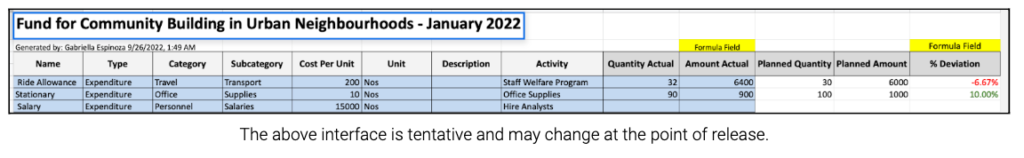
Activities Lightning Web Component & Excel Download / Upload: Deactivate Unused Activity Types
The Activities Lightning Web Component (as well as the associated Excel download and upload functionality) allows users to build implementation plans with both task- and milestone-type activities.
In this release, further flexibility has been introduced for users to deactivate either activity type if not needed by the organization. For example, if milestones are not used at all, users can:
- Deactivate milestone activities in the Lightning Web Component using the new design attribute Disable Milestones. This will no longer show a dropdown when clicking the Add New Activity button, and all created activities will default to the task type.
- Deactivate milestone activities in the Excel Download / Upload component using the new hierarchy custom setting Activity Download/Upload. This will no longer show the Activity Type field in the reference tab, and all uploaded activities will default to the task type.
Framework Lightning Web Component: Definite Custom Sort Order for Framework Objectives
Since its launch, the Framework Lightning Web Component has only supported the default order of Objectives in alphabetical order by Name. Amp Impact Jarvis introduces flexibility to the component so that users can define a custom primary and secondary sort order via the Framework Table Sort Order design attribute in Lightning App Builder.
For example, if the Name field on a Framework Objective is populated with human-readable text (e.g. “Eliminate plastic pollution in the oceans”), then the System Admin can choose to sort the Framework table according to some other logic, such as a field that contains a code value (e.g. “1.2.2”), in order to see the Framework Objectives in a more logical order according to their processes. This sort order will also adhere to the hierarchy defined between Framework Objectives.
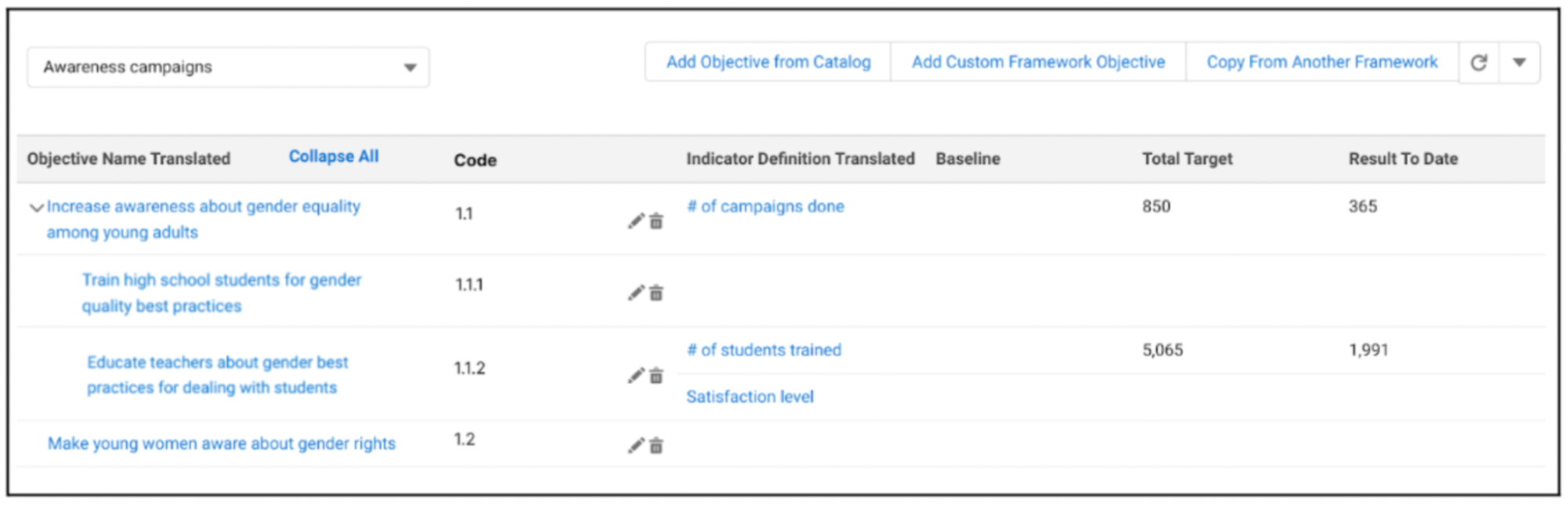
Submission Response Aura Component: Toggle Between Multiple Submissions on a Parent Record
In previous releases, only a singular Submission could display on parent records (e.g. Projects, Calls for Proposals, Applications, etc) in the Submission Response Form. This restricted users from easily accessing multiple Submissions for a single parent record, as that was only possible through a Submission Related List.
This has been improved in Jarvis with a dropdown picklist in the Submission Response Form that allows users to toggle between multiple related Submissions directly in the component on a parent record. For example, you can toggle between multiple related Assessments under a Project.
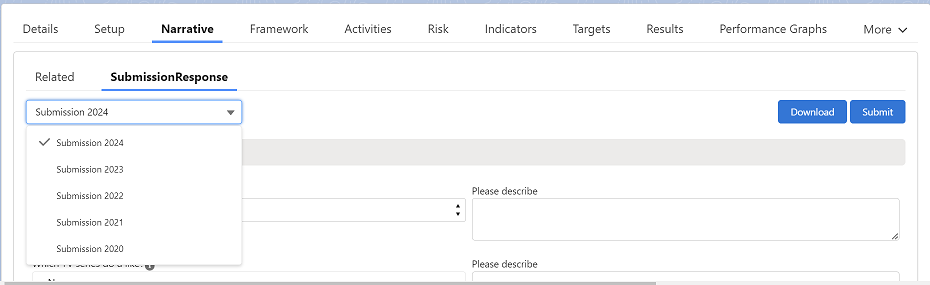
Submission Response Aura Component: New Question Type - File Upload
In order to enable users to more easily include supporting documents as part of their Submissions, Jarvis introduces a new question type called “File Upload” that allows users to attach one or multiple files.
For example, when using Submissions for grant applications, the grant manager can now request any required documents as part of that application directly within the Submission itself, without applicants needing to toggle between the Submission Response Form and the Files related list. Like any other question type, File Upload questions can be made required or conditionally displayed.
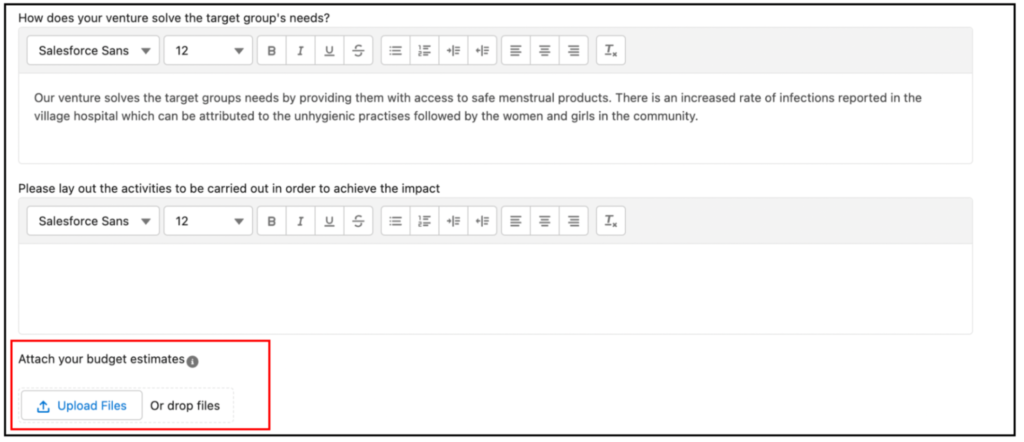
Set Targets / Add Results Lightning Web Components: New Design Attribute to Toggle Structure of Geographic Areas in Dropdown
Finally, users can now toggle the structure of Geographic Areas between hierarchy and non-hierarchy in the dropdown on the Set Targets & Add Results Lightning Web Components via design attribute (Disable Geographic Area Hierarchy).
Note: Using this is recommended if you have created more than 50,000 catalog-level geographic areas, , which will cause the Lightning Web Component(s) to fail to load due to Salesforce governor limits.
For Amp Impact Customers
If you are seeking to upgrade your system to Amp Impact Jarvis and need support, please reach out to your Account Manager/Customer Success Analyst for more information or, alternatively, kindly contact us via support@verasolutions.org.